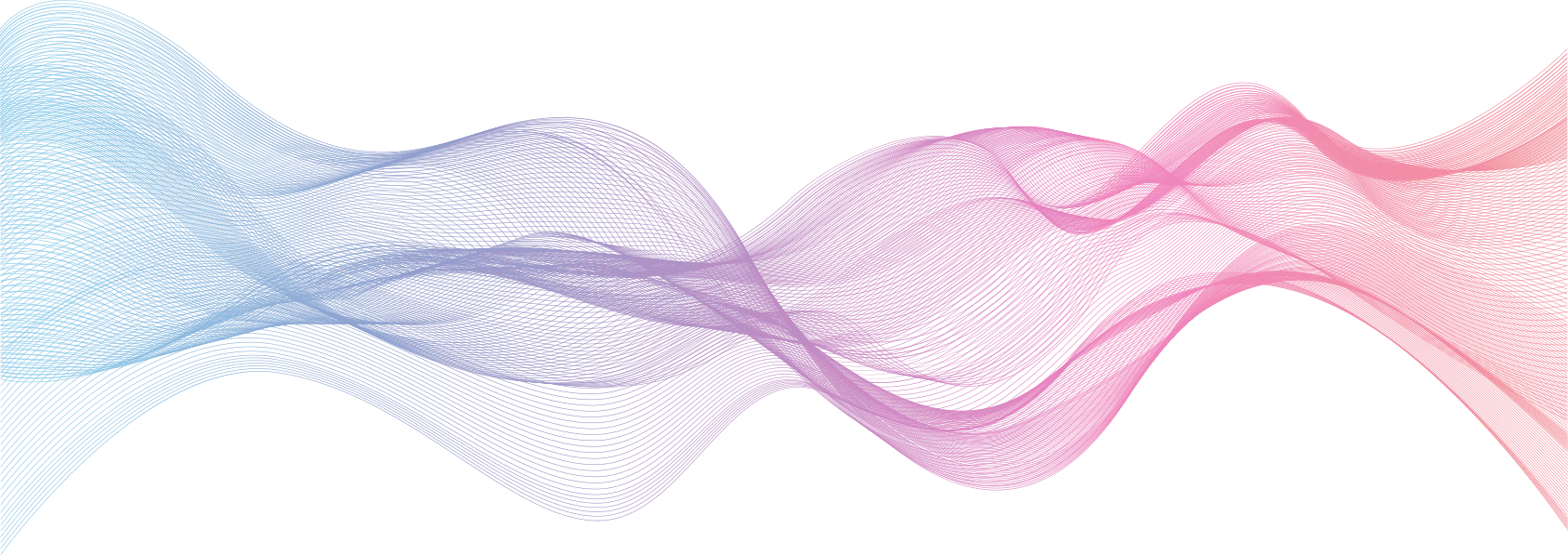
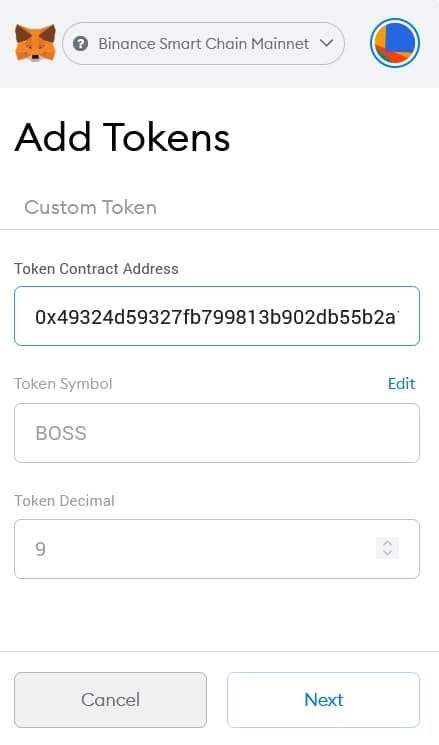
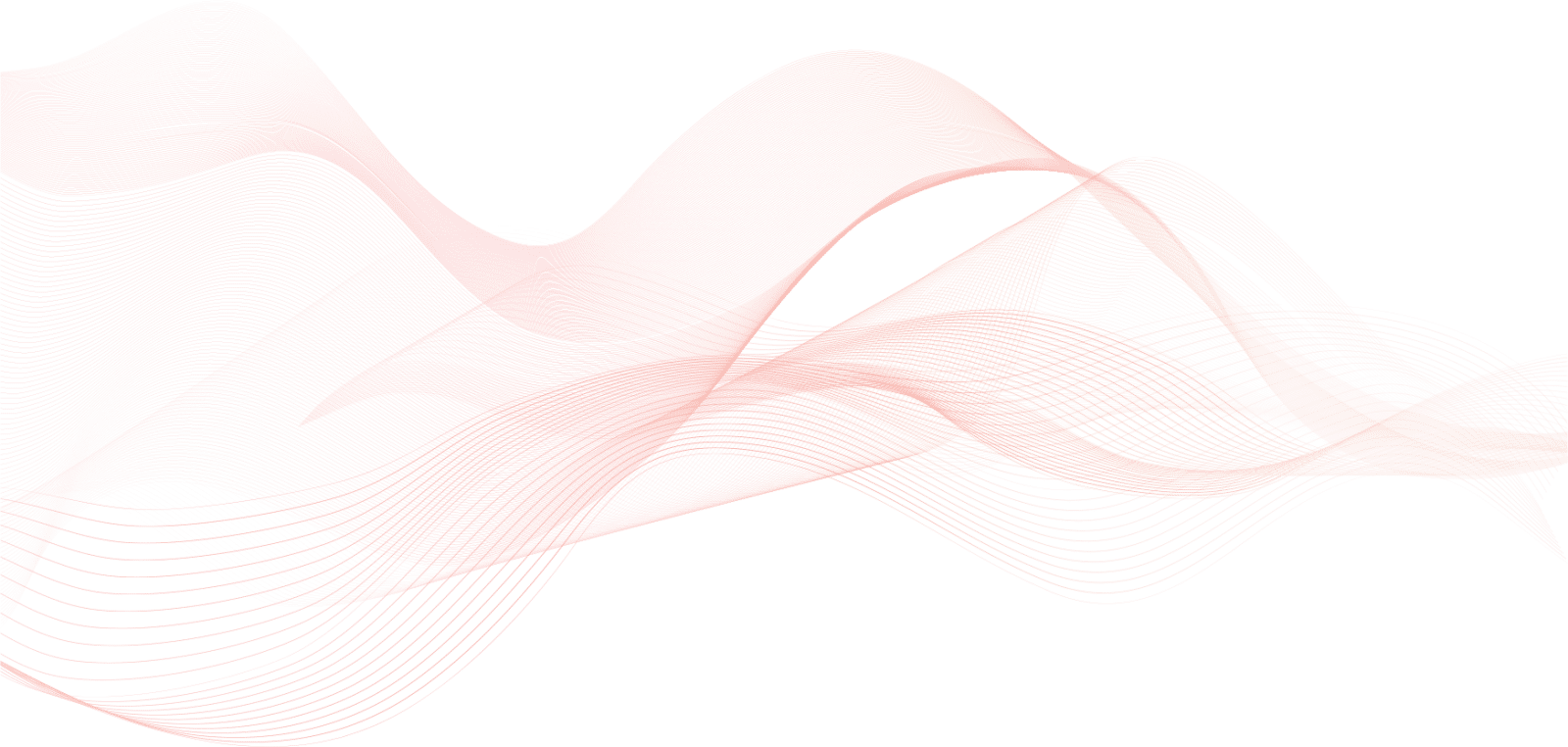
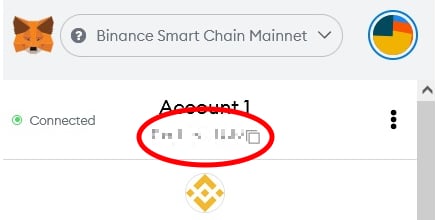
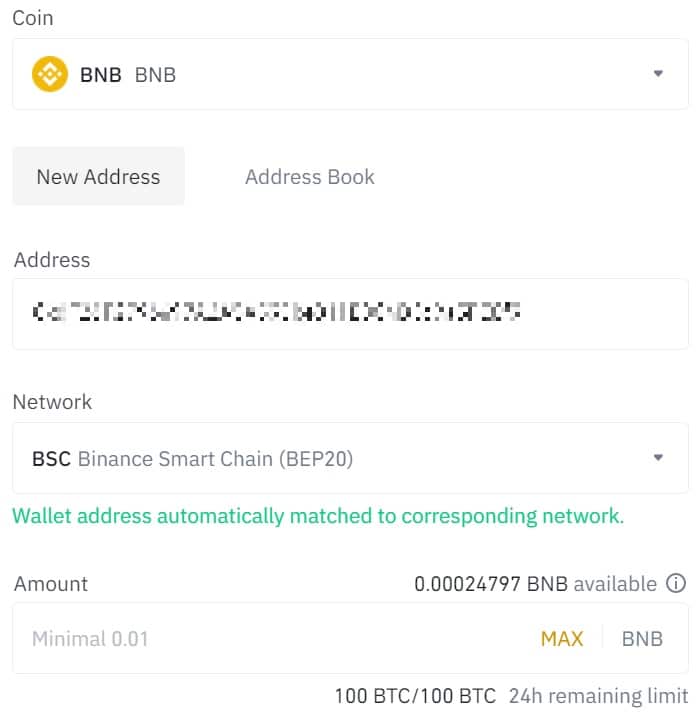
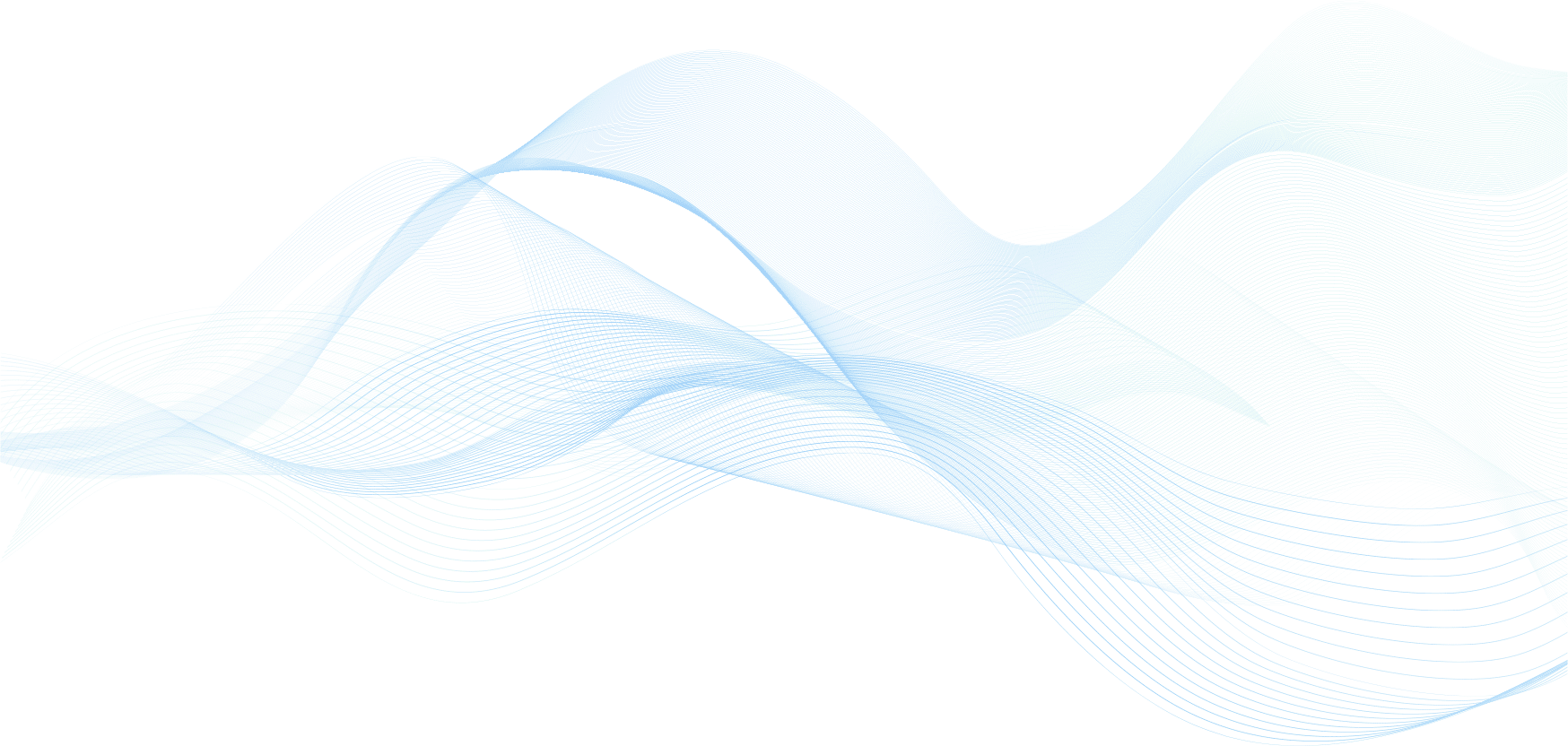
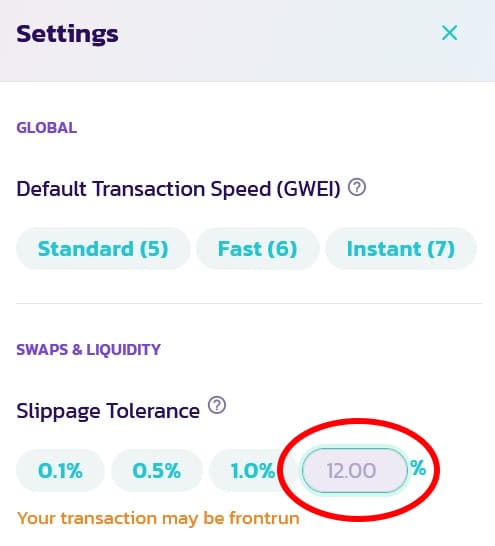
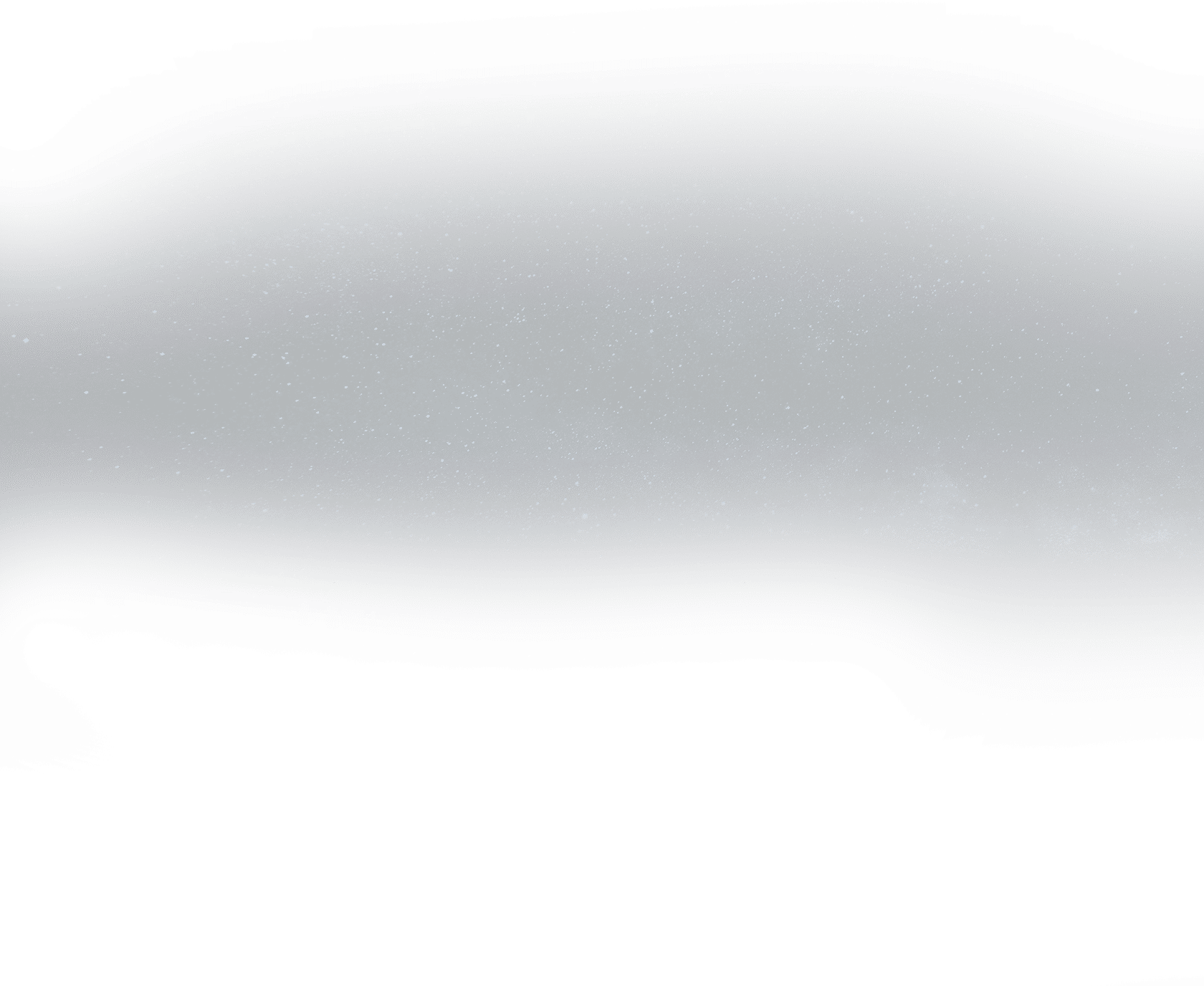
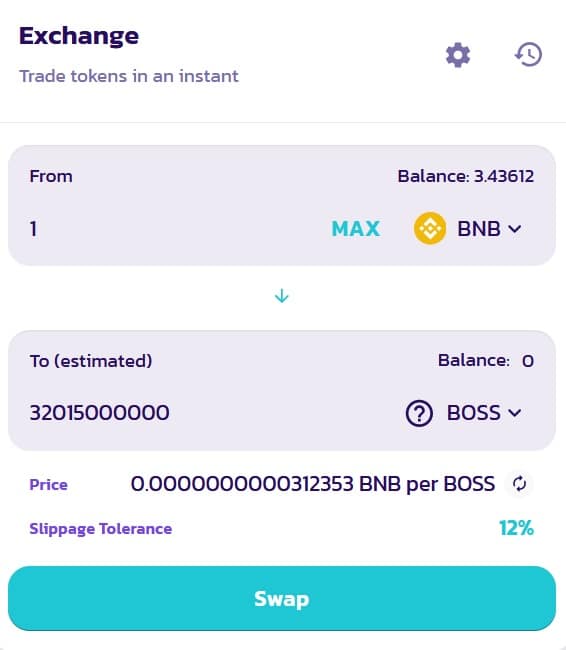
Go back to the exchange page and in the "From" field select BNB and the amount you wish to trade for Boss Token.
In the "To" field, click on "Select a currency", then in the "Search name or paste address" field paste the Boss Token address to find the token. The Boss Token address is found below.
After specifying you want to exchange BNB for Boss Token, click "swap" and go through the confirmation windows to finish the swap!
DISCLOSURE By purchasing Boss Token, you agree that you are not purchasing a security or investment contract and you agree to hold the team harmless and not liable for any losses or taxes you may personally incur. Although Boss Token is a community driven DeFi Ecosystem and not a registered digital currency, always make sure that you are in compliance with local laws and regulations before you make any purchase. Cryptocurrencies are not legal tender and are not investments or securities.
Mail: [email protected]